You can apply for a store card or a fully-functional credit card through Banana Republic to enjoy a better shopping experience. These cards are valid to use for its sister brands like GAP, Old Navy, and Athleta as well.
Where to Apply for a Banana Republic Credit Card?
Banana Republic has two types of cards. The first one is a store card that can be used at Banan Republic and sister brands including GAP, Old Navy, and Athleta.
The second one is the Mastercard credit card that you can use anywhere in the world where Mastercard is accepted. Both these cards are issued by Barclays bank.
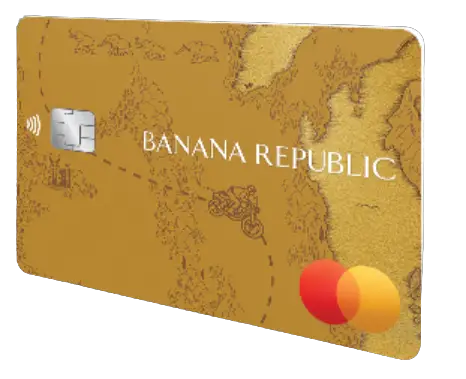
You can apply for one of these cards through the Banana Republic credit card service center online or visit the Barclays link for credit cards directly.
The store card may not require a credit inquiry or specific income details. However, if you apply for a Mastercard credit card, the bank will incur a hard inquiry check.
Once you receive the credit card, you can then call Barclays bank’s helpline or visit the online link to activate the card. You can use the same link to check the status of your application too.
Once you receive and activate the credit card, you can then link this card to the Banana Republic rewards account online.
You can first create your rewards account for free and then apply for a credit card or link it to your rewards account. This way, you’ll be able to save your credit card history for purchases made through the Banana Republic account easily.
How to Create the Banana Republic Credit Card login?
You can create the Banana Republic rewards account login and credit card login separately.
Visit the Barclays bank credit card management link for Banana Republic here. Then, sign up for the online account by providing the required information.
You’ll need the last four digits of the social security number, credit card, or account number (16 digits), and choose your occupation from the dropdown list.
Then continue with the next steps to provide other information as required. You can complete the online credit card account creation in a few minutes.
You can visit Banana Republic’s rewards program home page to create an online account too. Here you’ll have two options to sign up as a member only or apply for a credit card (store card).
Your Banana Republic online credit card account is automatically linked to other brands GAP, Old Navy, and Athleta as well.
How to Make a Banana Republic Credit Card Payment?
Paying your Banana Republic credit card bills is easy with four available options. Barclays bank may charge you a $41 late fee if you do not make a payment for the minimum payable amount every month.
Pay Online
You can follow these simple steps to pay online for your Banana Republic credit card easily.
- Sign up for the online account as outlined above or log in with your account credentials if you have already created one.
- Go to the “payments” tab from the menu and select the “make a payment” option.
- Confirm your bank account linked to the credit card or add a new one if you haven’t added one yet. By default, your Barclays bank account should be linked.
- Then, choose the payment amount you prefer to pay the minimum payable amount, the current total balance, or the statement balance.
- Review and confirm the payment details once and then apply them to processing.
- The online payment should immediately reflect in your credit card balance within a few minutes.
Pay through Mobile App
Another convenient method to pay for your Banana Republic credit card is through Barclays bank mobile app.
- Download the Barclays bank mobile app for your Android or IOS device first.
- Create an online account by following the same steps mentioned above.
- Then, log in with your account credentials and locate the payment tab.
- Select the bank account, and payment amount, and confirm other details.
- Review and verify the payment details and hit the submit button.
- Paying for a credit card through the mobile app is also instantaneous.
Pay by Phone
You can also call the Barclays bank customer care helpline to pay your Banana Republic credit card bills.
The customer service helpline for credit card payments for Barclays bank is 866-582-0286.
You can then follow the automated menu to select the credit card payment option. You’ll need your bank account number, bank routing number, credit card number, and personal identification information to make the payment.
The same customer call menu offers some other services too:
- Check current balance and available credit
- Pay your credit card
- Most recent payment
- Minimum due date and Payment due date
- Balance transfer
- Change your PIN
- Check credit card transactions
Pay by Mail
A slower but convenient option to pay for your credit card bills is by mail. You can send a paper check or money order to Barclays bank to clear the credit card dues too.
You can send regular credit card payments to:
Card Services
P.O. Box 60517
City of Industry, CA 91716-0517
Card Services
P.O. Box 13337
Philadelphia, PA 19101-3337
If you want to use expedited services, you can send the payments to:
Card Services
Lock Box 60517
2525 Corporate Place, Suite 250
Monterey Park, CA 91754
Card Services
400 White Clay Center Drive
Newark, DE 19711
Unlike many other retail brands, Banana Republic does not accept credit card payments at its store locations.
How to Manage Your Banana Republic Credit Card Online?
You can review and manage rewards points through the Banana Republic online account. You can use that account to redeem (convert) points as well.
However, if you want to manage your Banana Republic credit card, you can create a separate online account with Barclays bank too.
You can review credit card transactions, manage payments, set up automatic payments, view due dates, and access other features conveniently.
You can always view credit card statements and monitor transactions online. Further, you can view Banana Republic reward points through this account too.
You can access all these features through the Barclays bank mobile app on your IOS or Android device easily as well.
Pros and Cons of Banana Republic Credit Card
The Banana Republic credit cards come with some discrete benefits and limitations for their users.
Pros Explained
- This credit card comes with no annual fees.
- It offers early access to sales on all family brands of Banana Republic.
- You can earn reward points as:
- 5 points on every $1 spent with all family brands.
- 1 point on every $1 spent outside the family brand stores.
- Here 100 points equal $1.
- You can enjoy free shipping for $50 or above purchases.
- New credit cardholders enjoy a 20% discount on their first purchases.
- Reward points, special bonuses, perks, and membership offers increase with more spending through this credit card and as you move to the next tier.
Cons Explained
- The store card comes with limited features as you cannot use it outside the family stores.
- There is no 0% APR or interest-free period on this card.
- The current APR of 28.99% on this credit card is relatively higher as compared to other credit cards.
- Reward points cannot be converted into cash as they can only be used to make more purchases in Banana Republic and its sister brand stores.
How to Recover Your Banana Republic Credit Card Credentials?
Whether you want to recover the credit card online account or rewards point account credentials, you’ll need to visit the relevant account home page first.
Then, locate the “forgot username or password” link on the login page. Following the link will send a password recovery mail to your registered mailbox.
You can then confirm your identity and reset the password immediately.
Alternatively, you can reach out to the Banana Republic customer care helpline at 888-277-8953.
You can contact Barclays bank customer service at 866-582-0286.
How to Cancel Banana Republic Credit Card?
As the Banana Republic, Mastercard credit card is issued by Barclays bank, you’ll need to contact the bank for card cancelation.
All you have to do is to clear all credit card bills, including bank charges, late fee penalties (if any), and other charges.
You can then request through a call or by visiting the Barclays bank branch to cancel your Banana Republic Mastercard credit card.
